Change the title of a report
By default, Promodag Reports uses the name of the report template as report's title.
In the below example, we can see that the title of this report is: General Mailbox Traffic from 2021/09/01 to 2021/09/15.
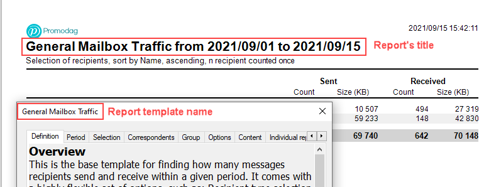
Now, we would like to change it to: Email traffic on 2021/09/15.
To change the title, you first need to reload your report's options and open the Presentation tab.
Then, simply enter "Email traffic on [click the Date button to select the desired date format]" as shown below:
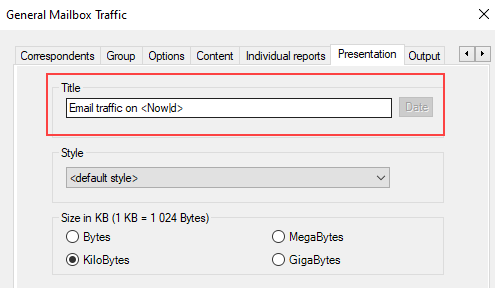
Finally, run your report again:
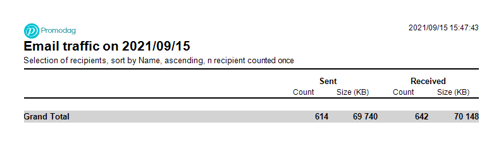
See also:
Comprehensive Exchange reporting made simple for Office 365, On-Premise, and Hybrid environments
Start your free 45-day trial of Promodag Reports
