Count recurring meetings and appointments
Question:
I am looking for the number of recurring bookings in Outlook calendars. How can I do it with Promodag Reports?
Answer:
You can easily obtain this information with the Calendar Item Search report, in the Mailbox Content category. This report allows you to dynamically scan mailbox Calendar folders and summarize their contents to produce, for example, custom meeting room utilization reports including their occupation rate.
Simply
- Select the period during which these appointments and meetings have been scheduled in the Period tab,
- Select the mailboxes to be analyzed in the Selection tab,
- Then filter on the Recurring attribute in the Filter tab:
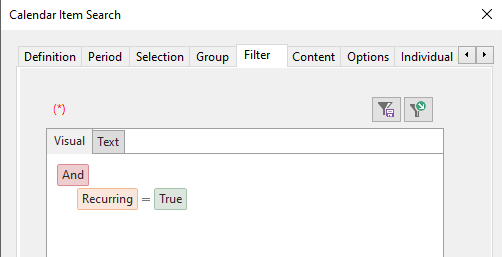
- You can then set the level of detail best suited to your needs in the Content tab, and opt for a simple count of these items, a summary of each appointment and recurring meeting, or their full detail along with the list of the required and optional attendees:
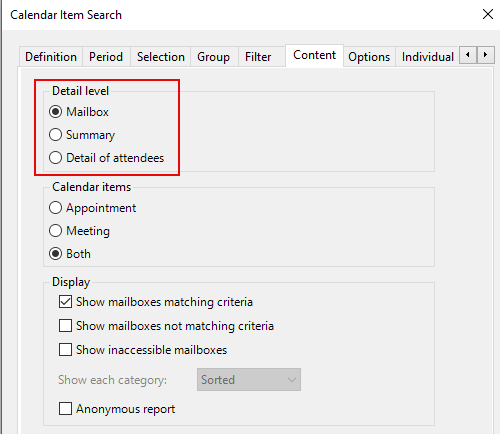
Here is for example the report at the Summary detail level:
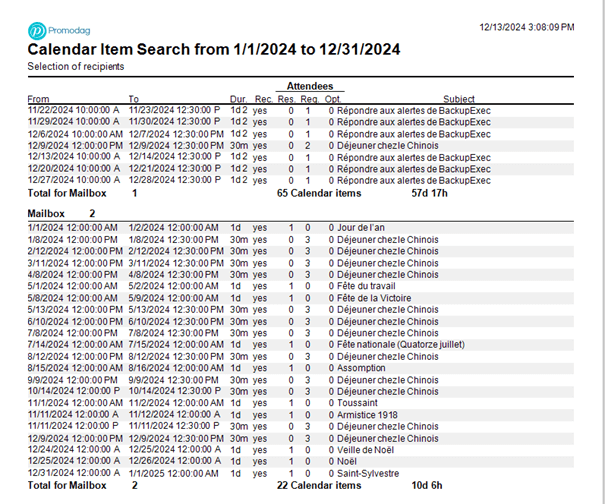
Finally, you need to choose a destination and, if you wish, a file format, e.g. File, CSV, if you wish to export your report. You can make these choices in the Output tab.
Related articles:
Comprehensive Exchange reporting made simple for Office 365, On-Premise, and Hybrid environments
Start your free 45-day trial of Promodag Reports
