Count the number of meetings and appointments in mailboxes
Question:
I would like a report on the number of calendar items assigned to my conference rooms this month. How can I get a report on Exchange meeting room usage with Promodag Reports?
Answer:
A report dedicated to the analysis of various meetings and appointments set in mailboxes’ Calendar folders is available in the category Mailbox Content: Calendar items search.
- Simply select the mailboxes to be scanned individually or by attribute in the Selection tab - in this case all Room Mailboxes:
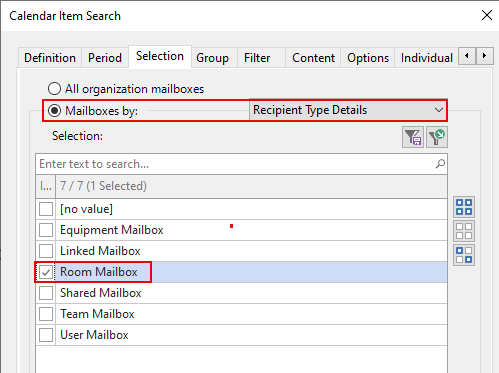
- Choose the period during which the appointments and meetings were scheduled in the Period tab:
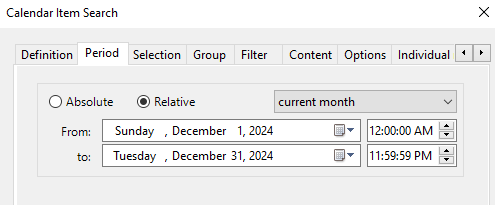
- Finally, choose to display appointments and meetings in the Content tab. The level of detail in the report can be adjusted to show a total by mailbox (Mailbox), a summary of appointments and meetings (Summary) or a detailed list of each (Detail of attendees).
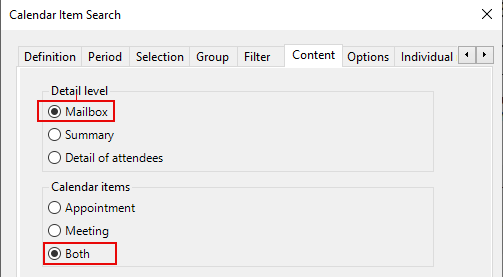
- Click Run report to get a list of meeting room mailboxes with the number of appointments and meetings scheduled throughout the current month, and their cumulative durations:
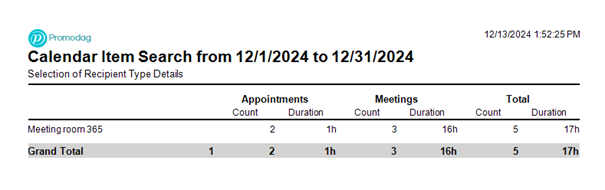
You can then export the report to one of the suggested destinations, such as File, Email Recipient or SharePoint.
Related articles:
Comprehensive Exchange reporting made simple for Office 365, On-Premise, and Hybrid environments
Start your free 45-day trial of Promodag Reports
