How to determine the name of your Exchange organization/Office 365 tenant?
We need the exact name of your Exchange organization to be able to generate a valid license file for you.
You can use the following methods to obtain it:
Using the interface of Promodag Reports:
Run the application in evaluation mode and check the information provided in the Help > License menu.
- For Office 365:
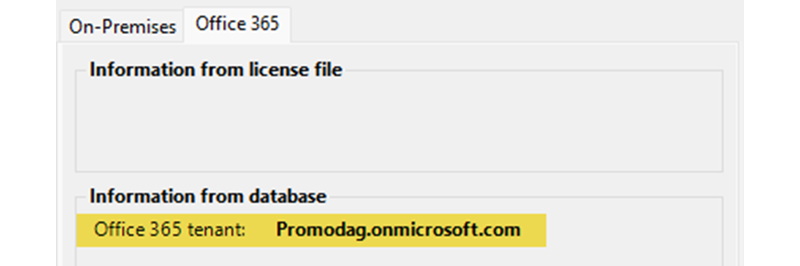
- For On-Premises Exchange:
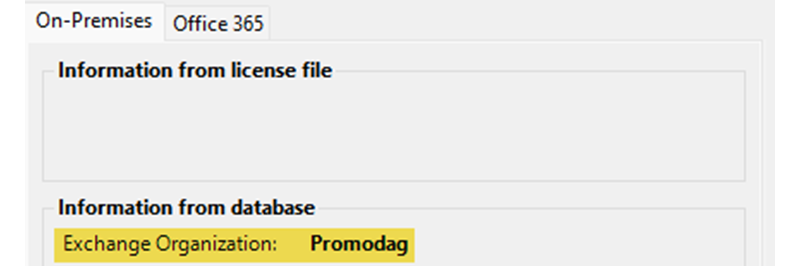
Using PowerShell:
Run a PowerShell command:
- For Office 365:
Get-OrganizationConfig | select identity
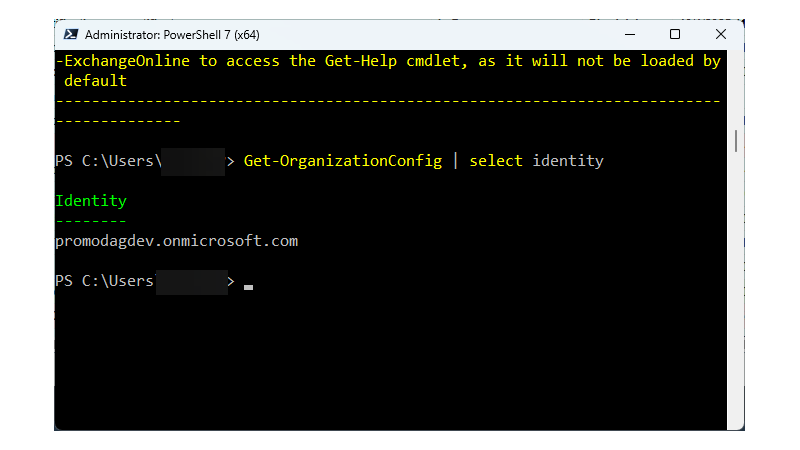
- For On-Premises Exchange:
Get-OrganizationConfig | select LegacyExchangeDN
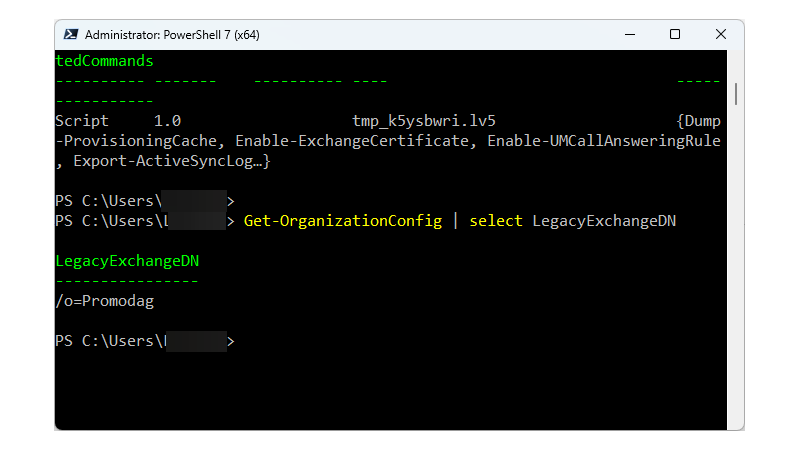
Comprehensive Exchange reporting made simple for Office 365, On-Premise, and Hybrid environments
Start your free 45-day trial of Promodag Reports
