How to license specific Office 365 mailboxes
You may find that you have exceeded your Office 365 licence limit. Here we'll take a look at the principles of the licence system and show you the options available to you in the event of an licence overrun.
The Office 365 licensing system
The Promodag licence considers user mailboxes discovered during directory import. Other types (shared mailboxes, room mailboxes) are added at no extra cost as long as all user mailboxes are licensed.
Example: if your tenant hosts 10,000 user mailboxes, all of which you license, and you have 1,500 shared mailboxes and 100 room mailboxes, then you will be able to select and report on 11,600 mailboxes in all.
License overrun case
If the number of licensed user mailboxes is now exceeded because you have migrated 100 extra mailboxes, these extra mailboxes will be imported but they will be marked as ‘Unlicensed Recipient Auto’. It will no longer be possible to find them in the list of selectable recipients, and therefore to report on them. What's more, their traffic will not be imported, even though the Office 365 tracking logs contain the necessary information. Finally, you'll get an alert message when you start the application, in the License window and in the notifications sent out at the end of the import batch.
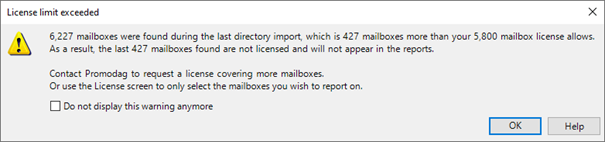
And all “free” mailboxes will now be excluded too.
To ensure this, go to Help > License and view the details of your Office 365 license:
• The Office 365 mailboxes field indicates the names of mailboxes covered.
• Mailboxes are split by type.
• The last field shows the number of excess mailboxes.
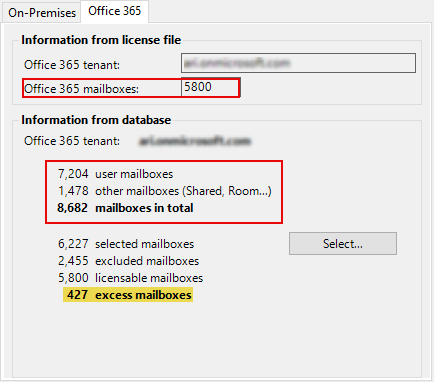
How to get out of it
There are two possible solutions in the event of a license overrun:
- Either contact Promodag to request an extended license for all user mailboxes,
- Or you can press the Select button in the license window to build a selection query that will ONLY retain the mailboxes you wish to report on.
For example, here's how to include only user mailboxes whose names do not contain the strings “Trainee” or “External”, AND user or shared mailboxes:
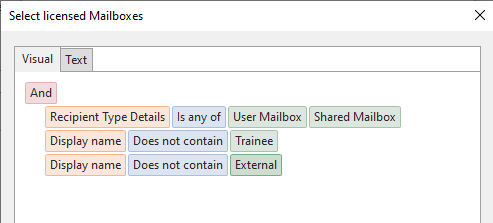
Then click Apply to validate your mailbox selection.
You can choose between all the directory attributes imported by Promodag Reports to build your selection queries.
Note: In all cases, you will need to purge and re-import the tracking logs for the license overrun period in order to recover the missing messages.
What about User Mailboxes without a Microsoft 365 license?
An option introduced as of v.14.0.0170 also lets you exclude Exchange Online user mailboxes without a Ms 365 license by default. Simply go to Tools > Options, Advanced and check the “Do not license mailboxes without a Microsoft license” box. Then launch a quick directory update to validate this change.
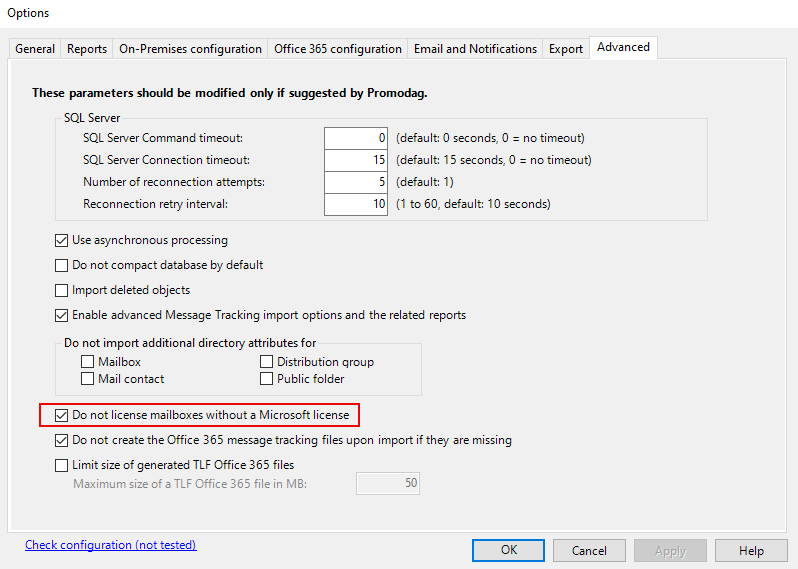
Try Promodag Reports Free for 45 Days
Experience Complete Exchange Reporting
