List unused distribution groups, their characteristics and owners
As part of the search for unused distribution groups, we have already seen in previous articles how to extract the list of distribution groups that have received no messages for over 90 days and those with no members, and how to export their addresses as CSV files and then as selection files for use in Promodag Reports.
We will now look at how to use the latter to generate a single report containing all groups that are candidates for deletion, along with their characteristics and owners.
Merge the previously created selections
Here again, we use the Distribution Groups report, in which we successively load into the Selection tab the lists of addresses of groups without members, and of those for which no message has been received:
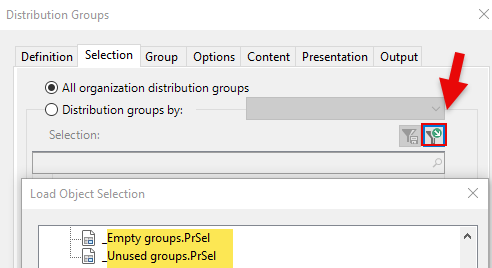
Extract detailed list of unused groups
Then set the detail level of the report to Detailed with latest message:
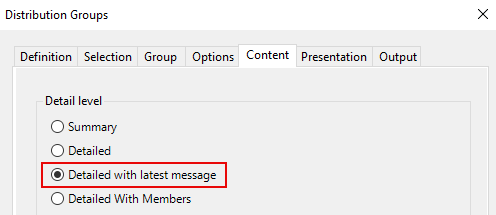
Export this list in CSV format
Finally, you can export the final report in CSV format:
- Select the Output tab,
- Select destination File, CSV format,
- Click Choose fields and select only the following fields:
- The name and/or SMTP address of the group: ListName, ListAddress;
- Distribution group type: ListType;
- The number of direct and nested members: DirectMembersCount, AllMembersCount;
- Owners' SMTP addresses: OwnerEmails.
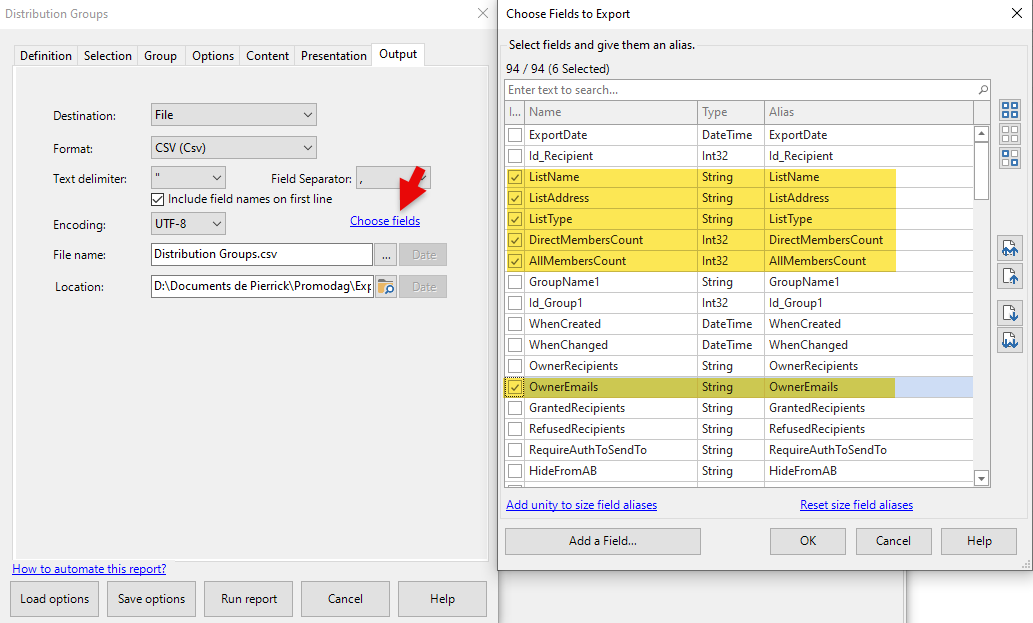
And here's the result: all that's left to do is contact the owners of these groups.
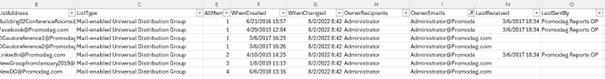
Comprehensive Exchange reporting made simple for Office 365, On-Premise, and Hybrid environments
Start your free 45-day trial of Promodag Reports
