Reload your report options
![]() This button lets you to reload the template interface, and the options you have just applied to the report that is displayed on screen.
This button lets you to reload the template interface, and the options you have just applied to the report that is displayed on screen.
By doing this, you do not need to go through the Templates menu again, and enter all your report settings another time.
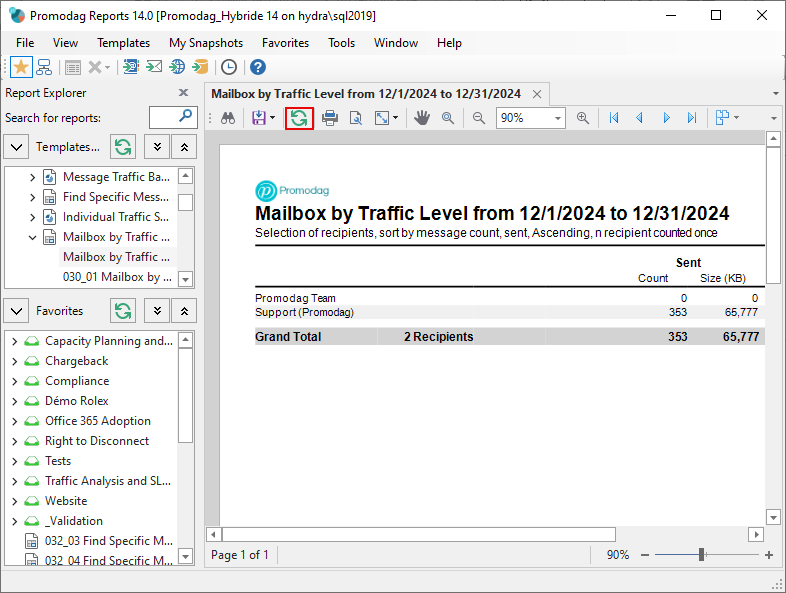
Note: This button is only active when the report is displayed on screen; otherwise it is grayed out.
Try Promodag Reports Free for 45 Days
Experience Complete Exchange Reporting
