Get a complete overview of your Office 365 system
You may have been using the Exchange Online service included with Office 365, but its ability to produce relevant analytical and audit reports is rather limited. If you have trouble answering the following questions, then Promodag Reports is the Microsoft 365 reporting tool for you.
- How to check the progress of Office 365 migration by identifying the users who use the service, and those who do not use it?
- How to measure the user adoption of the system through the study of traffic evolution?
- How to generate user analytics for hourly and weekly traffic peaks?
- How to report on the email activity of shared mailboxes?
- Which departments are the largest consumers of the messaging service, and who are their correspondents?
- How to easily inventory users' mailboxes with their archives, mobile devices by model and operating system, distribution groups with their members, or shared mailboxes?
- How to produce usage statistics for size, number and age of items contained in mailboxes?
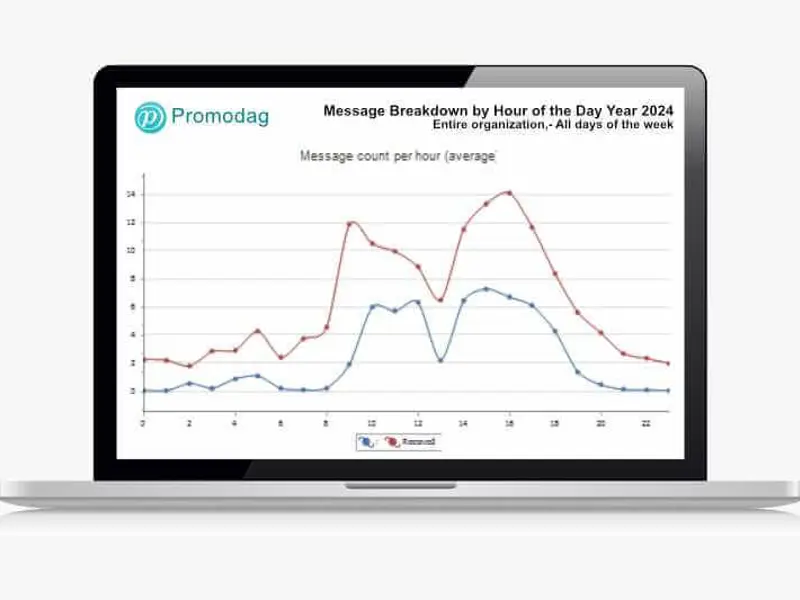
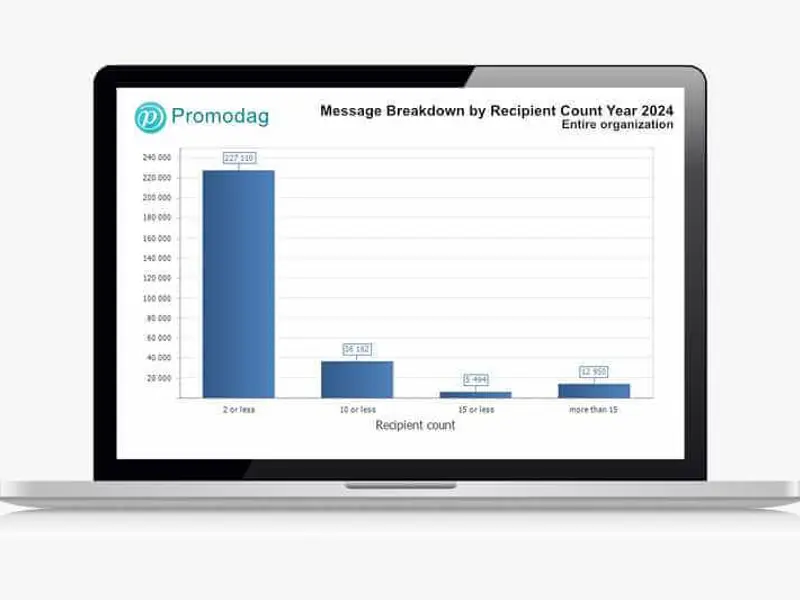
Office 365 compliance, auditing and security
The requirements of several governance protocols (SOX, PCI-DSS, HIPAA, GLBA, FISMA) require adhering to ever more sophisticated security requirements and the production of detailed compliance and audit reports.
Promodag Reports for Office 365 provides you with the discovery, alerting and auditing tools to respond to breach or governance requests from compliance managers and HR as well as adopt a pro-active, preventative security strategy. Bypass the limitations of Microsoft’s built-in Office 365 reporting tools and easily:
- Respond to eDiscovery requests related to the GDPR using keyword-based searches.
- List users who can access other mailboxes or who are delegates.
- Produce compliance reports on individual users' mailboxes to respond to administrative or court requests.
- List the redirection rules that are enabled on inboxes.
- Detect potentially unprofessional message exchanges by filtering specific SMTP addresses or domains.
- Verify that the right to disconnect is respected by counting users who send messages outside working hours.
- Keep a local history of messages exchanged to anticipate your future obligations.
License and resource management
The use of Office 365 licenses makes it essential to verify and audit the proper use of the resources available to users. Beyond bloated subscription costs, the maintenance of stale mailboxes leads to a loss of administration time. In addition, it must be ensured that the internal equipment managed through Office 365 is used to the best of its ability.
- List unused mailboxes so you can disable them and save on license fees.
- Break down mailboxes by size to assign them the optimal subscription level.
- Stop maintaining unused distribution groups or unnecessary contacts.
- Flush out public folders that contain outdated or confidential data.
- Track the response times to messages received by shared customer service mailboxes and view the associated email exchange history.
- Calculate in just a few clicks the occupation rate of meeting rooms or managed devices through Exchange Online.

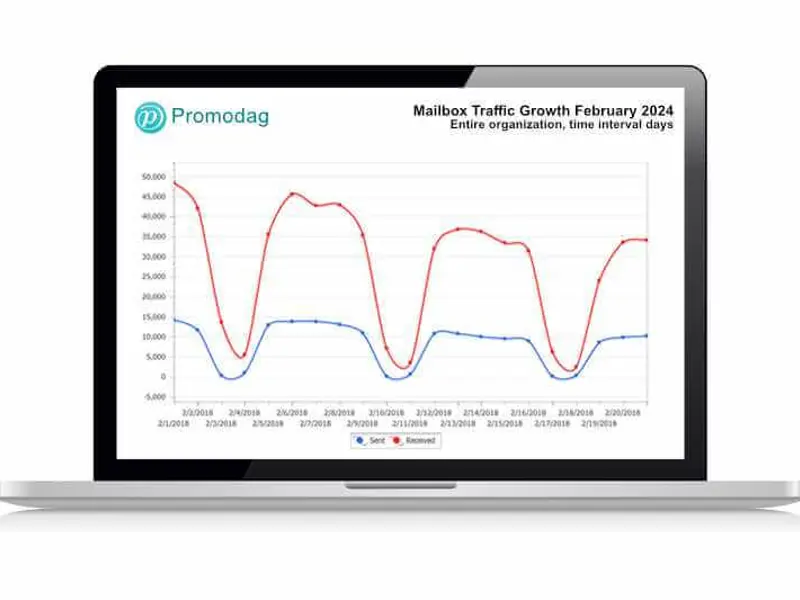
Managing Microsoft 365 using key indicators
Use reliable indicators to perform your daily health checks, identify future needs and plan future resource requirements. Identify potential anomalies and long-term trends by consolidating and comparing current and historical usage data.
- Group mailboxes by size and easily determine which quota to apply to them. Quantify your backup and archiving needs.
- List and notify users who are about to reach their quota.
- Sort mailboxes by SMTP domain.
- Show the breakdown of messages by day or hour in local time rather than UTC time.
- View the growth of mailbox sizes over time to highlight their size and percentage fluctuation, and derive usage and growth statistics.
- Automatically send reports to users or their managers.
Manage the content of user mailboxes
With the implementation of regulations such as GDPR, management of the content of mailboxes has become an object of major concern. E-mail administrator are therefore faced with eDiscovery requests to verify and ensure that the e-mail system does not contain sensitive information that breaches privacy regulations. Promodag Reports can ensure compliance and best privacy practices by analyzing the contents of mailboxes as well as public folders to:
- Search for messages by keyword in mailboxes and public folders.
- Show the breakdown of Outlook items by age, size or folder.
- Check the size of standard folders: Recycle Bin, Junk Mail ... to check for regular cleaning.
- View the breakdown and size of attachments by type.
- List the permissions granted on mailbox folders.
- Extract meetings and calendar appointments, and easily summarize them.
- Detect the email rules applied in the mailboxes, and especially the rules for redirection to external correspondents.
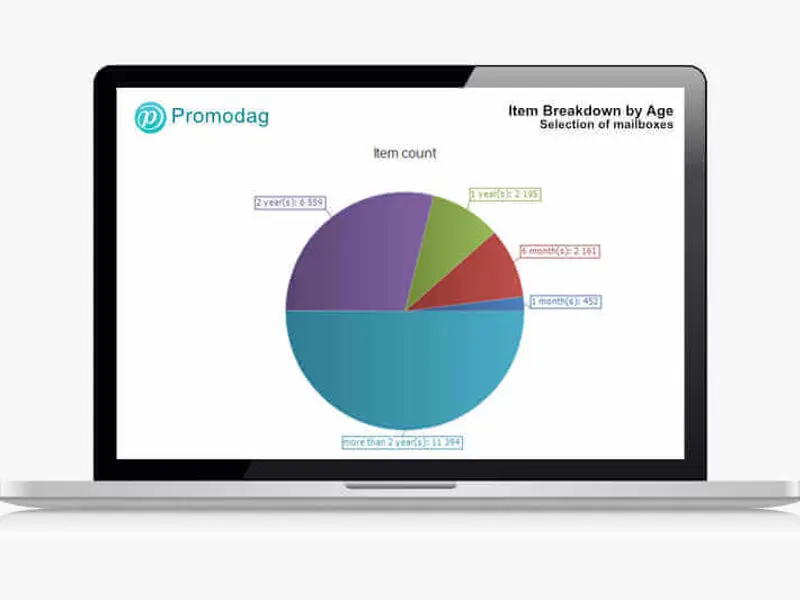
Office 365 Reporting that makes a difference
Promodag Reports is a simple and powerful Office 365 reporting tool that includes more than 80 report templates with many options for auditing and alerting, monitoring, performance management, ongoing risk assessments, planning and many other management tasks. Go far beyond the native Office 365 reports and produce eye-catching documents using the exclusive features of Promodag Reports.
- Search for messages by keywords and view their subject line.
- Select and group mailboxes by directory attributes (Country, Department, Custom Attributes ...)
- Restrict the period of your reports to specific days and business hours of your choice. Manage your own holiday calendars.
- Produce traffic statistics by mailbox and determine the largest users by sent messages, received messages or number of recipients.
- Break down traffic between internal and external recipients, or by SMTP domain.
- Choose the time zone to use and display the local time in all your traffic reports.
- Customize your reports by adding your company logo and apply a personalized graphic scheme.
- Use the theme-ranked canned reports library provided with the product. They answer many common questions.
- Email your reports to the user or manager, publish them to a public folder, a website, or a SharePoint document library, or export them to a database.
- Avoid complicated PowerShell scripts and enjoy a user-friendly and ergonomic graphical interface.
A reporting product that evolves with its users
Promodag Reports was created more than 20 years ago to generate reports on Exchange Server and it contains many tools to help you manage your Exchange Online messaging system. Based on thousands of evolution requests from clients of all sizes that have guided the presentation and customization of reports, you get a genuinely comprehensive but simple to use Office 365 reporting tool with a wide range of general or detailed reports including many options and unique features. As a result, it will help you answer a multitude of usage, compliance and auditing requests. This evolution path means that existing users can also:
- Migrate their existing on-premise license to an Office 365 license at no cost!
- Keep the statistics from your old system after you migrate to Office 365.
- Deliver the same reports on users and mailboxes, whether they are hosted on-premise or in Office 365.
- You have a wide range of general or detailed reports including many options and unique features that will help you answer all kinds of requests.
In a nutshell, Promodag Reports is a well-stocked "toolbox" that almost certainly meets your current and future needs for Exchange Online reports.
To go further
Trying Promodag Reports for Office 365 is very simple:
- Download a free, fully functional trial version and install it on your own Exchange Server or in your Office 365 environment. A Quick Start Guide will help you through the setup process.
- If you do not have the time or the opportunity to immediately use Promodag Reports, do not hesitate to ask for a demonstration with one of our experts.
Feel free to contact our support for any questions about configuration, product usage, or the availability of a report you are looking for.
Comprehensive Exchange reporting made simple for Office 365, On-Premise, and Hybrid environments
Start your free 45-day trial of Promodag Reports
